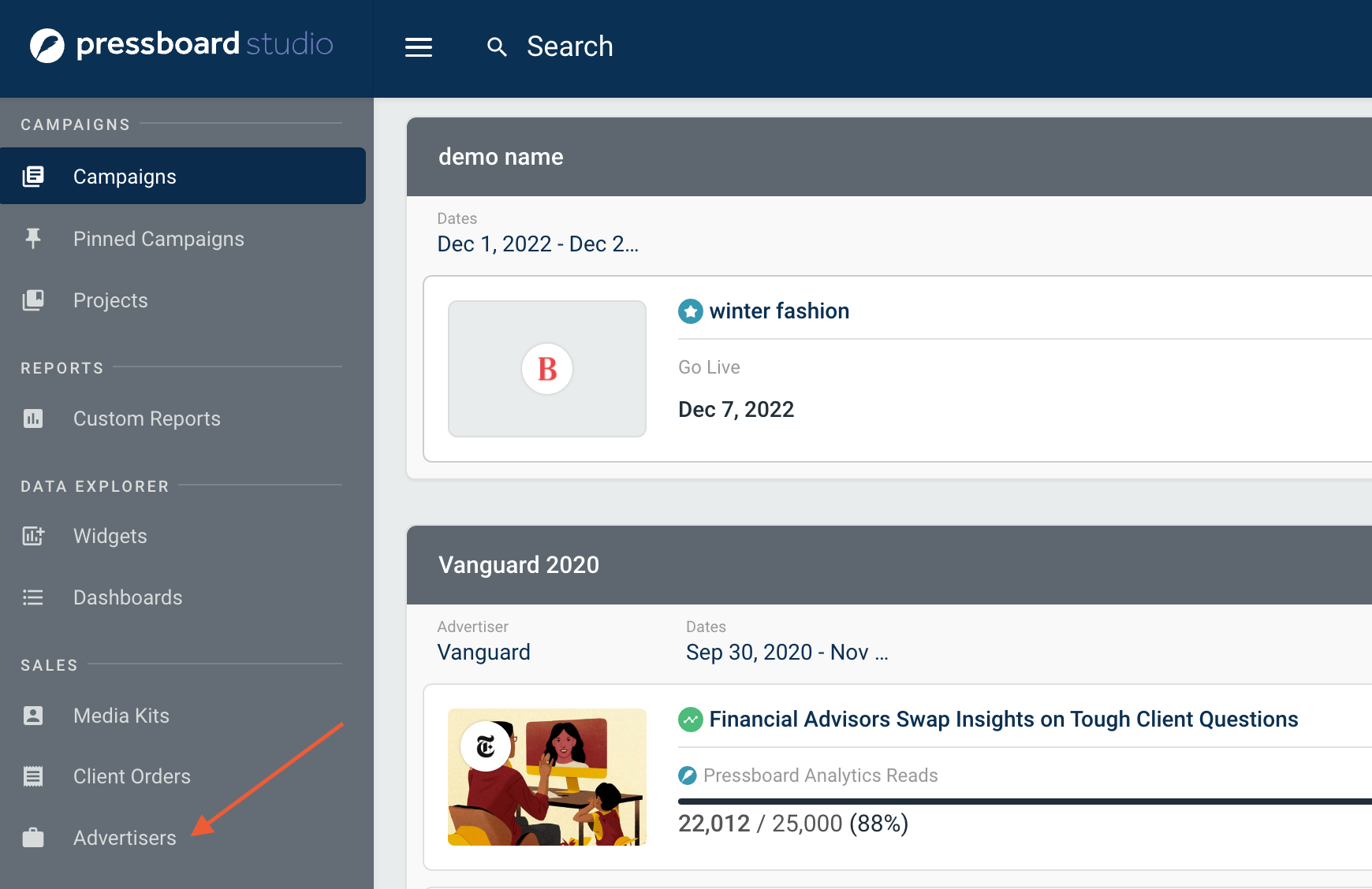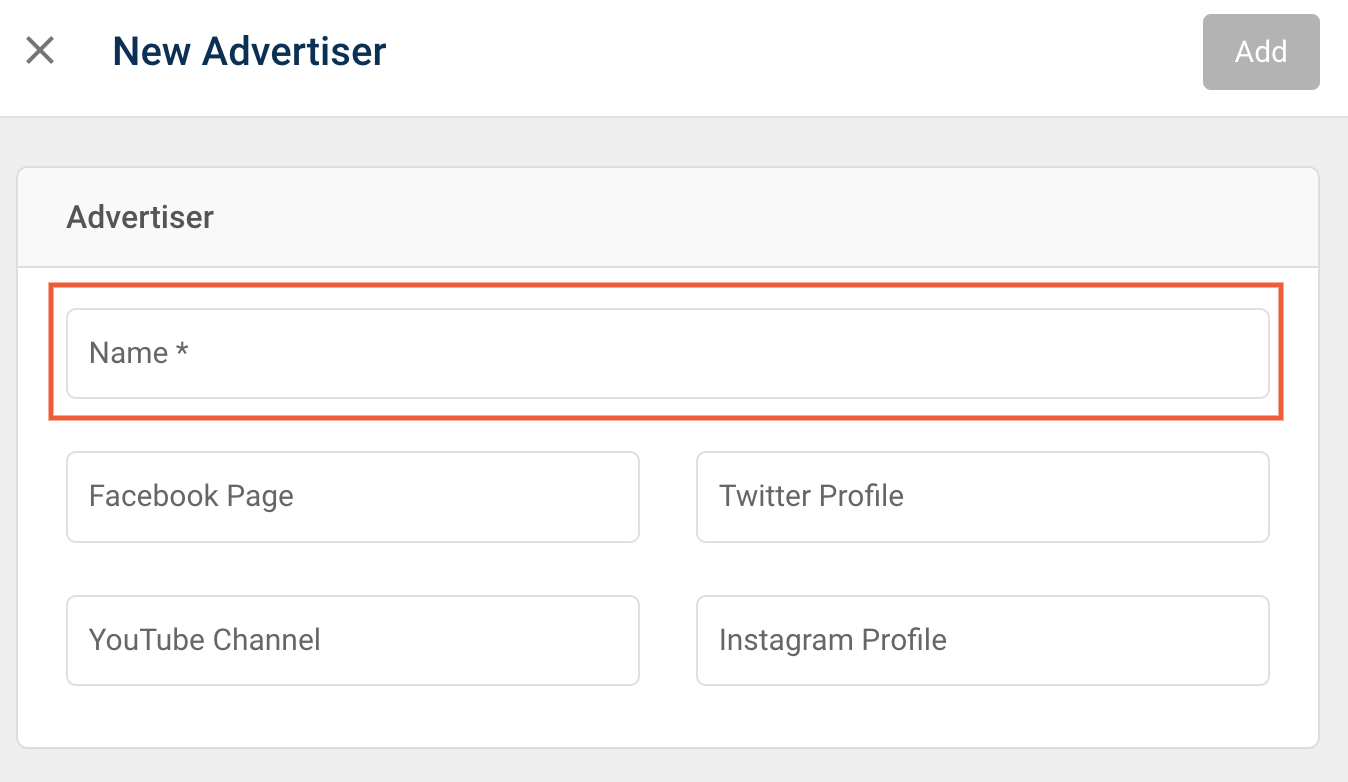Adding Advertisers
How to add advertisers to your Pressboard account for enhanced reporting.
What is an Advertiser?
This is also known as the client or brand behind the promoted content being published and reported on.
What purpose does this it serve?
In the campaign creation workflow you can append the 'Advertiser' to the campaign details. It is an optional field so you may choose to leave it out but it can be a useful dimension to use in benchmark reporting.
What do I need to add an Advertiser to my campaign?
Pressboard Account Admins will have the ability to add the names of Advertisers that will pre-populate the Advertiser dropdown when setting up campaigns.
Where can I add my Advertisers?
You can find this standalone module in the main menu, listed under 'Sales'.
- Go to 'Advertisers'
- Click on 'New Advertiser' in the top right of the screen to start adding
- Include the 'Name' of the Advertiser which is the only required filed
- Click 'Add' button to complete the step
- Use the star icon next to any Advertiser on the main page for quick access to associated campaigns via the main menu