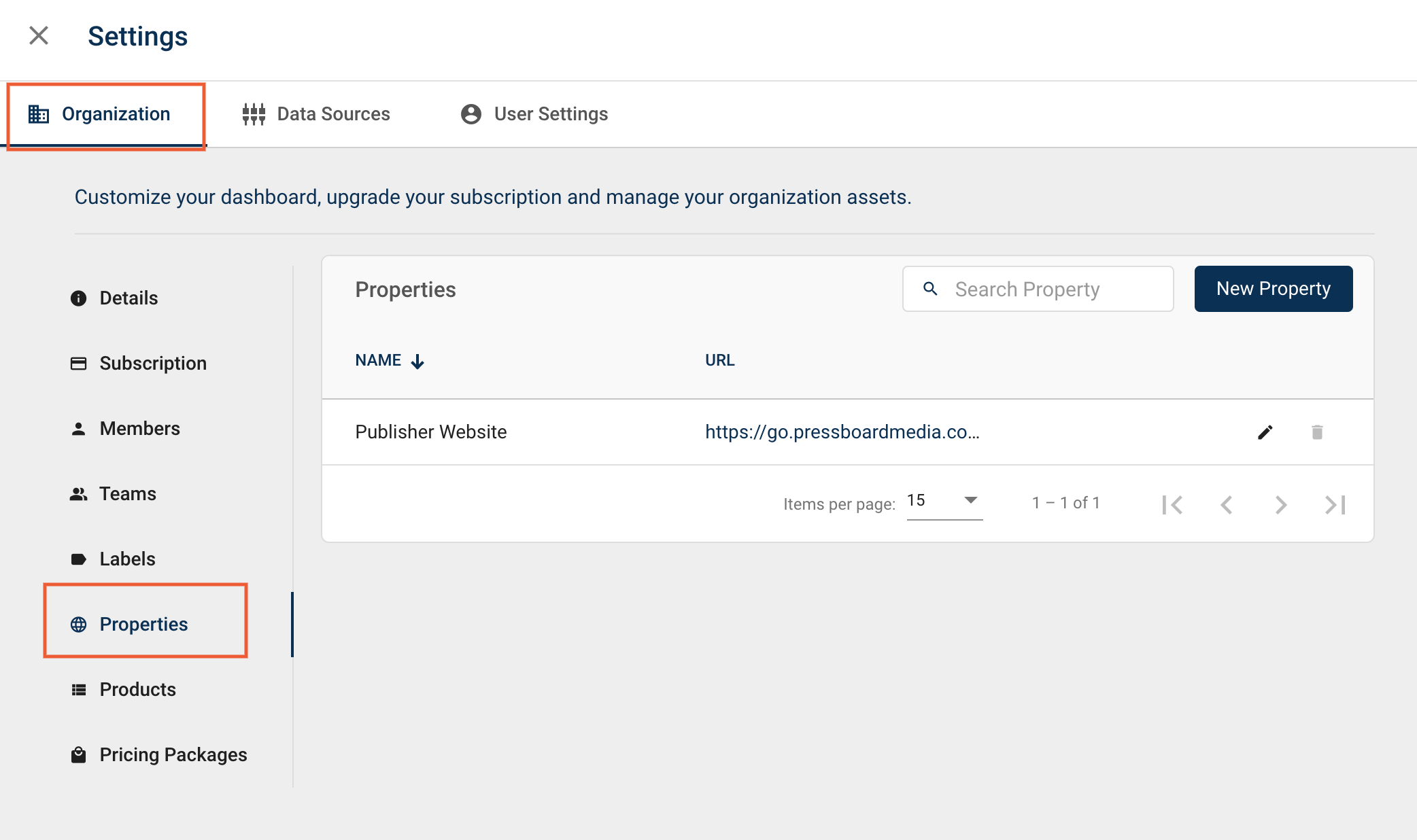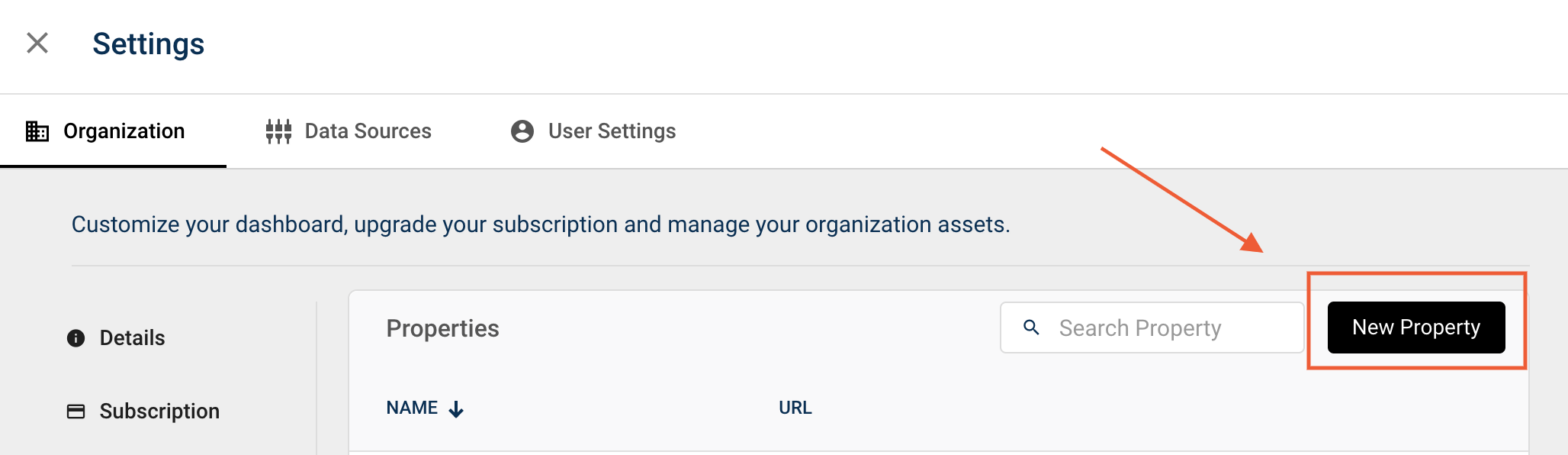Adding Properties
Properties are required for creating Campaigns and Story reports.
What is a Property?
The website/s where your brand content is published and the activity is being measured in Pressboard. These are usually the sites you own as a publisher and content creator.
What purpose do they serve?
For every Story added to a campaign you will need to associate a single Property i.e Website XYZ. This ensures page level reports are associated to the site on which the content was published. In most cases the Property will directly correspond to the branded content article/s where the branded content was published.
What do I need to add Properties?
For this you will need to have the Administrator user role with full access to Settings.
Where can I add Properties?
- Click on your User profile in the top-right corner, then click on 'Settings'
- In Settings you will land on the Organisation tab, find 'Properties'
- Click ' New Property' and include a name and URL and click 'Add'
- Repeat for subsequent Properties