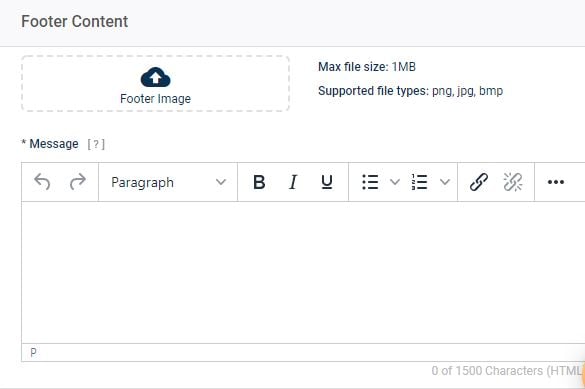Sponsored Footers
Add campaign messaging or a call to action to the end of your articles with Sponsored Footers
Sponsored footers give you the option to add a “Presented by” logo, which appears at the beginning of the article, as well as a “footer”, which appears at the end of the article. The footer includes an image and brand messaging, as in the example below. Your completed sponsorship can be used by all stories in the campaign, or you can create a new one for each story.
Example footer:
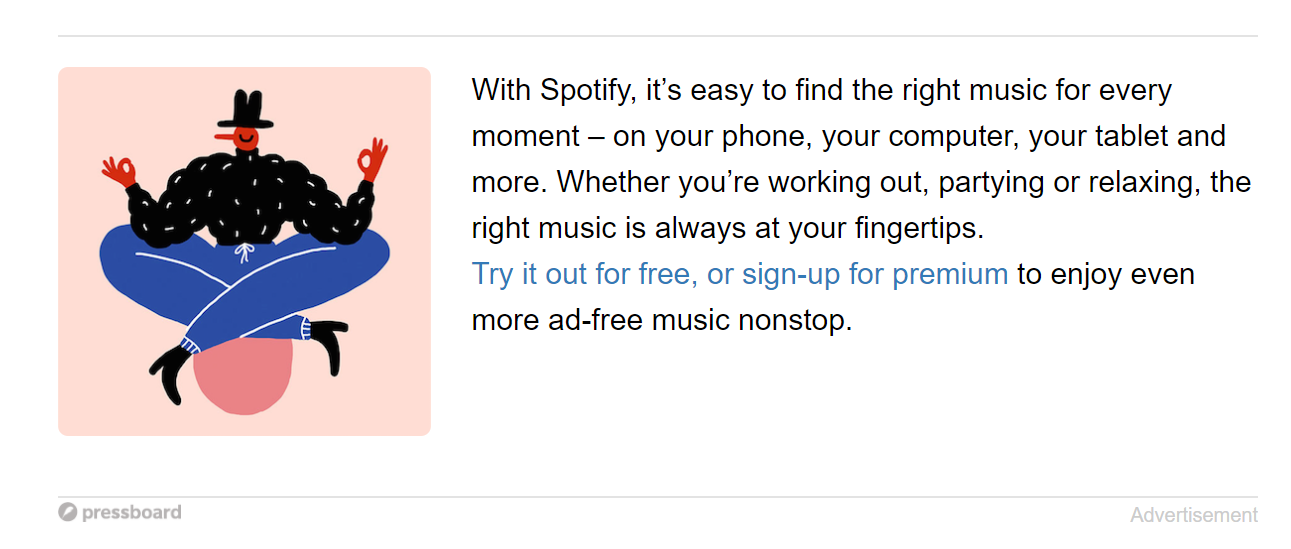
How to add a Sponsored Footer to an article:
Sponsored Footers can be created and associated with a story during the story booking process.
They can also be created or edited by clicking the Campaign menu, then click Manage Campaign > Assets > Sponsored Footers Section.
There are two features within Sponsored Footers;
- "Presented By" message: This allows you to easily disclose the sponsor of a story, beneath the headline. Delivery to article: This tag must be placed beneath or in replacement of the article byline: <div id="pressboard-ad-sponsorship-tag">
- Sponsorship Footer: This is the image and copy that is dynamically inserted into the bottom of an article. This is inserted via the <div> tag available in Admin > Data Sources > Pressboard Analytics or here: <div id="pressboard-ad-sponsorship-msg"></div>
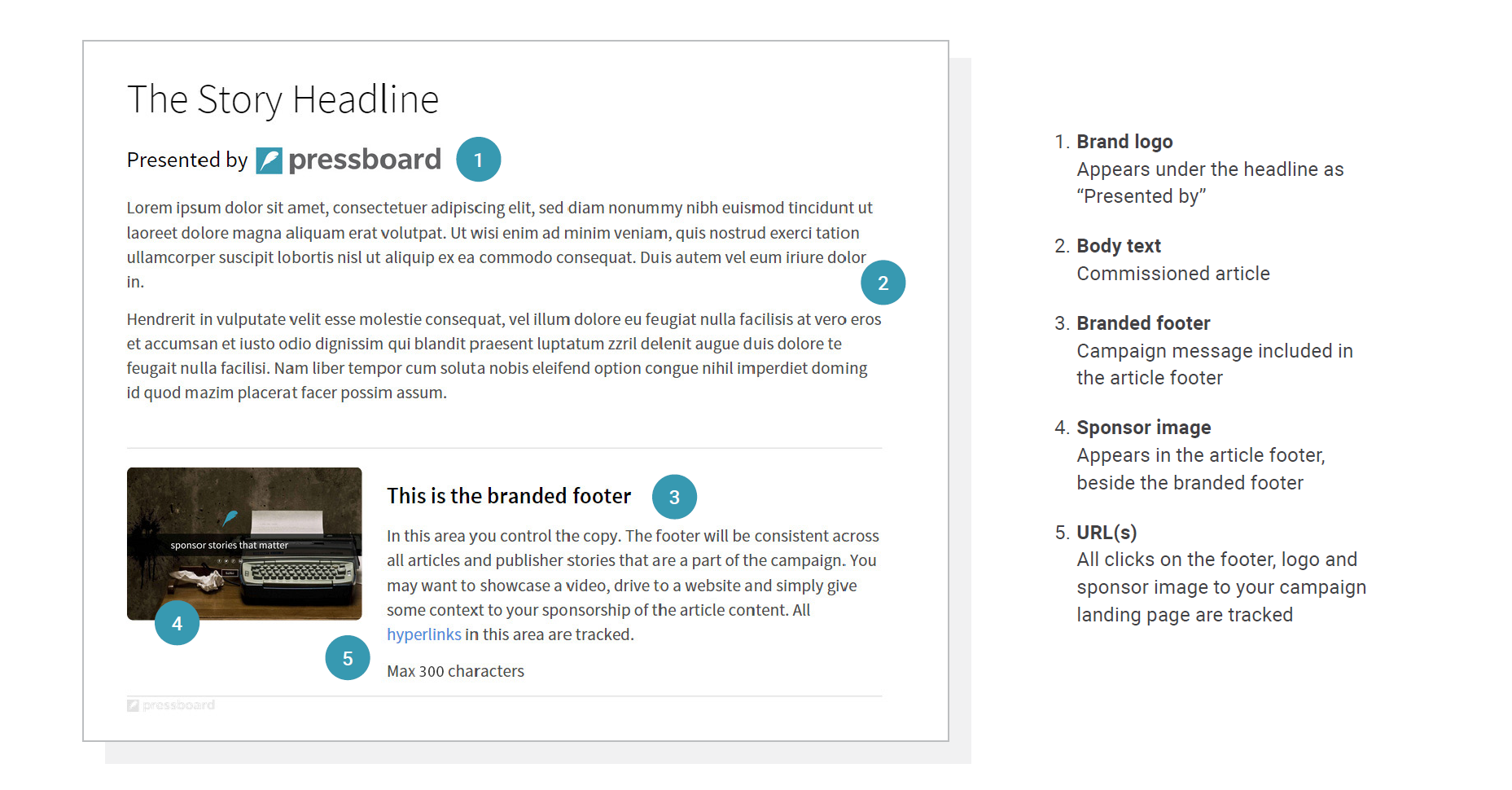
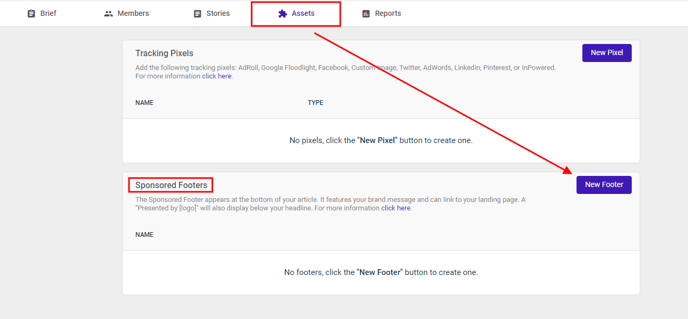
The fields to complete when creating a footer are:
Details
- Footer Name – Add a name for your footer. This will be for your own reference
- Language - Options are English or French
- Link – Add the destination URL you would like your ‘Presented by’ logo and ‘Footer’ to click through to and will be tracked in your reports
Sponsor Logo
- Upload your brand’s logo by clicking the ‘Logo’ box (Maximum file size is 1 MB, horizontal orientation preferred, will be proportionately resized to 40px tall)
- Sponsored By – Add the sponsoring brand’s name in case the logo cannot be added to a story page
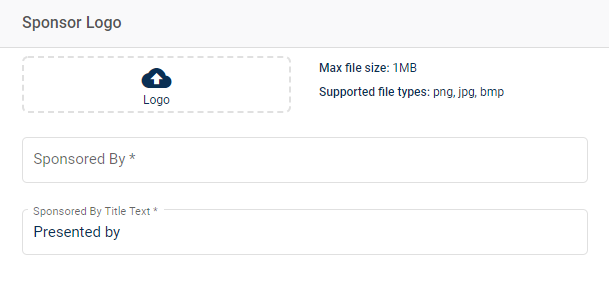
Footer Content
- Upload your footer image – This image will appear in the footer message at the end of the article. This can be a logo, a product shot, a photo or image that best accompanies the footer message (Maximum file size is 1 MB. It can vary in dimensions, however our maximum recommended dimensions are 200px x 175px)
- Add footer copy – This can include text, hyperlinks and basic formatting