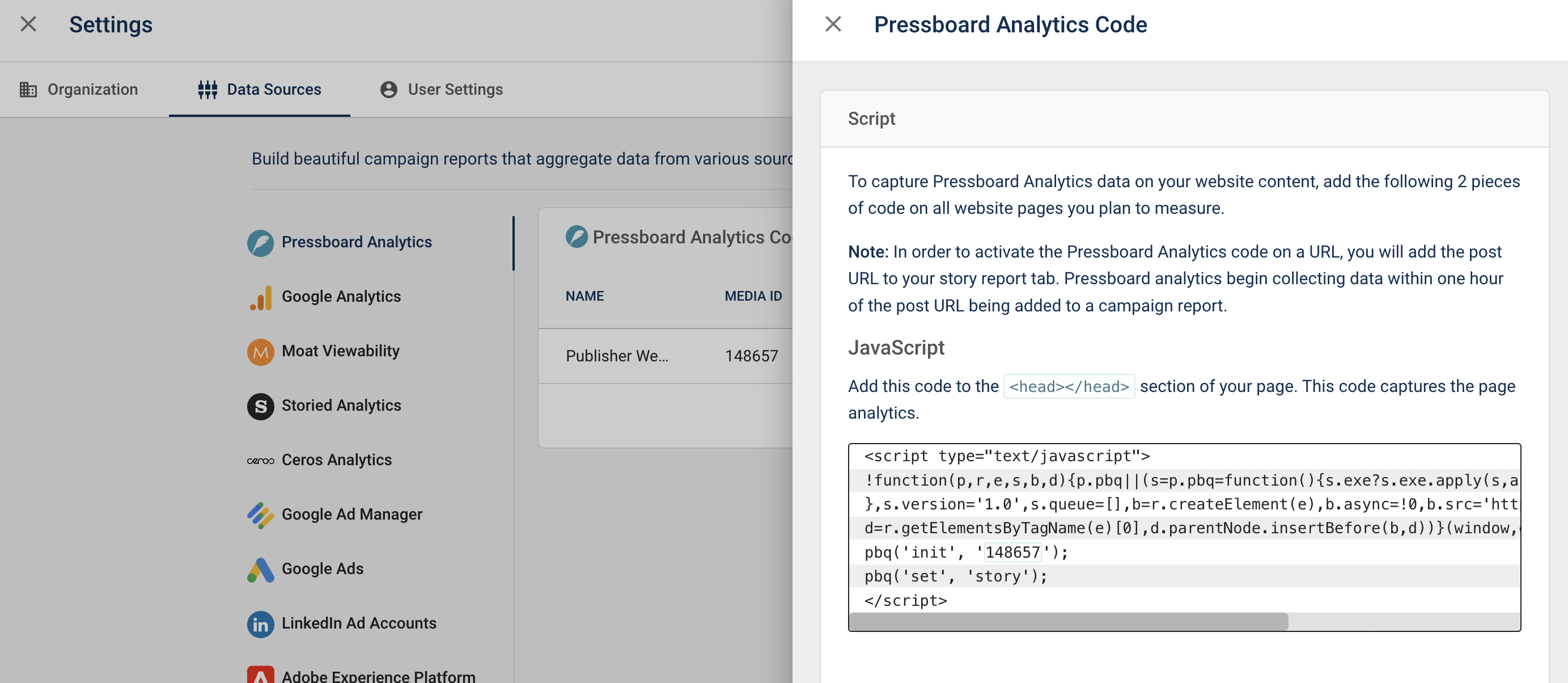QA Pressboard Analytics JavaScript
In this short video we show you how to check the script is implemented on your pages correctly.
You want to check for a few things when using Dev Tools to inspect the page:
-
Open Dev Tools (F12) or right click anywhere on the page and choose "Inspect"
-
Navigate to Network tab
-
Filter requests by "attention"
-
If you see those firing every 2-5 seconds as you scroll down the page, then the script is tracking interactions
- Navigate to Elements tab and CTL+F > type in "studiostack" and see where the script has been placed
-
Type in "pressboard-ad" to see the Scroll depth tag in the source code (should be at the bottom of content)
If you cannot see Attention events firing, look out for any spaces or breaks in the code!
(window,document,'scri pt');
To retrieve your Pressboard Analytics code at any time, head to your User Profile > Settings > Data Sources.