UTM Tagging for Referral Links
Track performance metrics for any referral campaigns by adding UTM parameters to links
By adding campaign parameters to the destination URLs you use in your own promotion campaigns outside of Pressboard Studio, you can collect information about the overall effectiveness of those campaigns and view performance in Pressboard Studio's reporting dashboard.
For example, if you are promoting a sponsored story in an e-newsletter and want to only view performance from those clicks, you can add UTM parameters to the link. When a user clicks that link the parameters you add are sent to Pressboard Studio and the related data is available in the 'Reports' tab as well as in Google Analytics.
Note: The utm_campaign parameter is what will be pulled through in Pressboard reports.
Google Analytics provides an online tool available here to assist in creating URLs with UTM parameters.
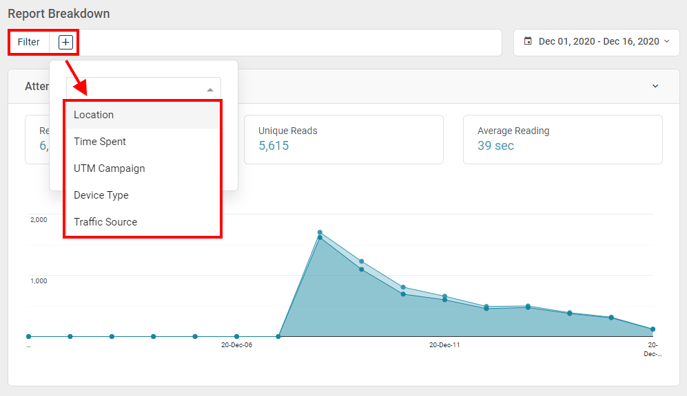
Parameters
There are five parameters you can add to your URLs. The utm_campaign parameter is what will be pulled through to Pressboard Analytic's reporting:
- utm_source: Identify the advertiser, site, publication, etc. that is sending traffic to your property, for example: google, newsletter4, billboard.
- utm_medium: The advertising or marketing medium, for example: cpc, banner, email newsletter.
- utm_campaign: The individual campaign name, slogan, promo code, etc. for a product. This is the parameter that is pulled through in Pressboard Studio's reporting.
- utm_term: Identify paid search keywords. If you're manually tagging paid keyword campaigns, you should also use utm_term to specify the keyword.
- utm_content: Used to differentiate similar content, or links within the same ad. For example, if you have two call-to-action links within the same email message, you can use utm_content and set different values for each so you can tell which version is more effective.
Each parameter must be paired with a value that you assign. Each parameter-value pair then contains campaign-related information.
For example, you might use the following parameter-value pairs for your Summer Brand campaign:
- utm_source = summer-mailer to identify traffic that results from your Summer Brand email campaign
- utm_medium = email to identify traffic from the email campaign vs. the in-app campaign
- utm_campaign = summer_brand to identify the overall campaign
If you used these parameters, your custom-campaign URL would be:
https://www.example.com/?utm_source=summer-mailer&utm_medium=email&utm_campaign=summer_brand
The campaign would show up as 'Summer_brand' in Pressboard Analytic's 'UTM_Campaign' filter drop-down.
IMPORTANT:
The following characters should NOT be used in the name section (i.e. text after "=" sign) of any UTM parameter:
Next step: Creating Campaigns and Activating Analytics
Related: Adding Data Sources
Did this answer your question?