Making comparisons between Pressboard data and native reports
Here's a few pointers on interpreting data syncs and how reports in Pressboard can differ to the native platforms.
A question we get asked a lot!
Why is the data from this [X] report not lining up with the numbers in Pressboard?
There are few factors at play to be mindful of:
- Data sync schedules: data sources each have a unique automatic sync schedule. A handy reference can be found here
- Each scheduled sync, no matter the data source, will fetch the last 24hr slice of data through to the previous day (UTC). Current day is not included.
- Not all syncs succeed and some can fail due to API instability or other reasons. You can review the status of each completed sync and manually resync data.
- Expected latency with certain data sources.
Put all this together and you can understand the nuances between a data discrepancy and simply comparing different views of data. To make a fair comparison between Pressboard and the reports in native tools, you should:
- exclude the current day from the report in the native app (Meta Ads Manager, GA etc.)
- Create a native app report and an pressboard report with identical settings
- compare the data in these two reports
ℹ️ The most common reasons for data discrepancies are different dimensions, metrics and configurations. Pay particular attention to these settings when creating your reports. Scroll to this section for troubleshooting inputs needed.
How to decode scheduled syncs on your campaigns:
You can easily and quickly see sync schedules at work for any report added to a campaign. Find your campaign > expand the report and review the sync log ![]() Note, the recorded timestamp will be in your timezone.
Note, the recorded timestamp will be in your timezone.

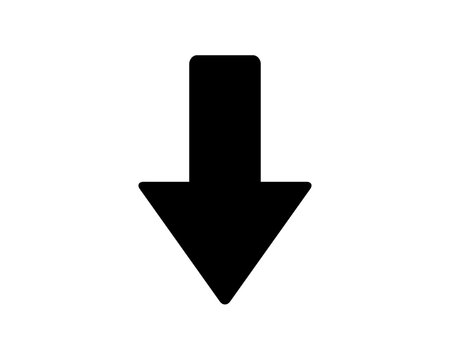
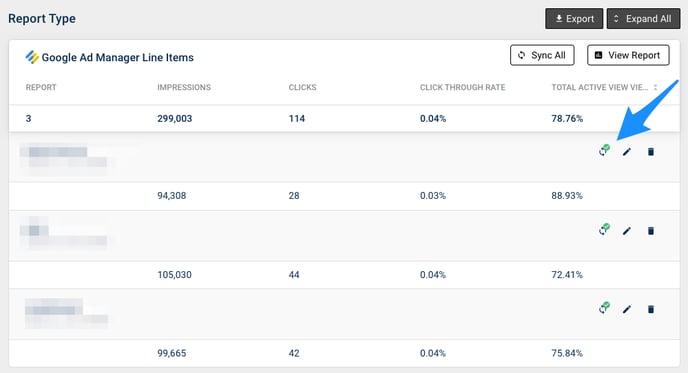
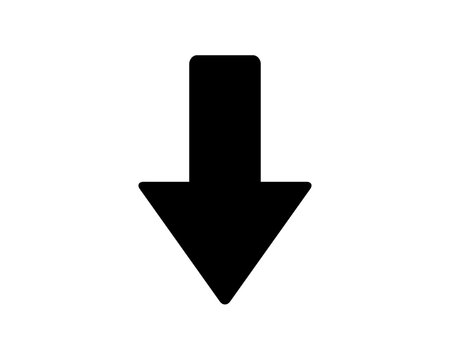
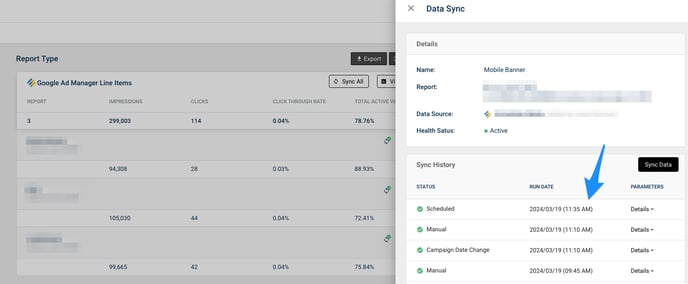
You can expand the parameters for each slice, expressed in UTC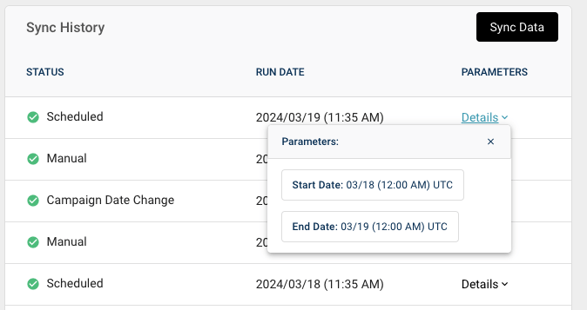
When a sync runs, it aggregates lifetime data up to the end of previous day in UTC. If the user is in EST timezone this translates to 6pm on 03/18 since UTC is about 6 hrs ahead of EST.
Sync Statuses
We display whether the sync is 'Complete', 'In Progress' or 'Incomplete'.
![]() = Sync Complete / Succeeded
= Sync Complete / Succeeded![]() = Sync Failed
= Sync Failed
![]() = Sync in Progress
= Sync in Progress
Manually resync data
You will see the sync all button against all reports added to a campaign. This will initiate a back pull of the data and fetch data that could have been subsequently missed due to an incomplete / failed sync.
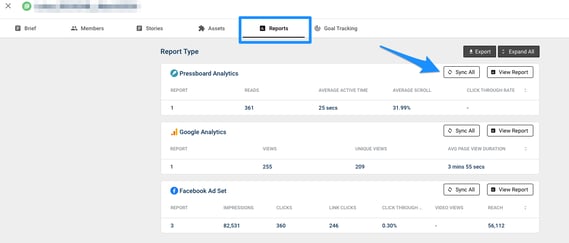
Troubleshooting
If you've gone through the process of comparing following the guidelines outlined in this article but still cannot explain the variance, you can get in touch with your Customer Success Manager to continue troubleshooting. Make sure to provide details including the Campaign Name in Pressboard, Report Type, raw data or screenshot of the the native app report as well as the start/end dates of the report which should align with the the campaign in Pressboard.
We require the two identically configured reports in order to verify that there is a data discrepancy.
Further note:
We are aware that Youtube's API experiences multi-day latency for views. It's not unexpected behaviour to not see 0 views populate even if video was published 2 days ago and added to Pressboard. To account for latency, our daily syncs pull the last 4 days of Youtube analytics every 24 hours.