Platform Updates - May 2nd, 2023
More integrations, reporting features and a new way to manage reporting at the organization level.
Please carefully review the below platform updates released on May 2nd, 2023.
RELEASE NOTES SUMMARY
- 🖥️ Report Component Management UI's
Refer HERE to our explainer article to read about these exciting new changes. This update will significantly change your workflow and mean you can decide exactly which components and widgets you want to see in reporting (custom reports & story reports) and which you don’t! - More Reporting features
New components & interactive widgets to visualise your reporting data and adding filters to your Custom Report Templates! - Export more raw data from Pressboard!
We have added export support for TikTok Ads, Twitter Ads, Tweets (Twitter Organic) and Google Ads.  Mailchimp
Mailchimp
Email Marketing & Newsletters JW Player
JW Player
Video creatives Jetpack
Jetpack
High-impact rich media advertising for publishersResponsive*
High-impact video and display formats for publishersSeenThis*
High-performance Video in display adsSpaceback*
Social Display ads for programmatic
* No self-serve 'Add Account' support / requires backend setup
![]() Mailchimp reporting
Mailchimp reporting
First confirm your API Token, then head over Settings > Data Sources > Mailchimp> Add Account. Enter the "Display Name" and paste in your API Token before hitting 'Save'.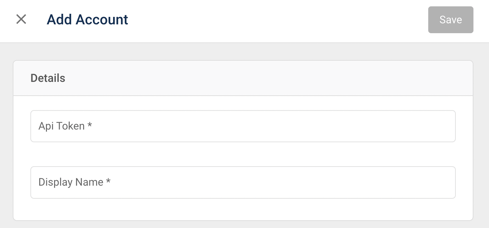
First confirm your API Secret and Property ID, then head over Settings > Data Sources > JW Player > Add Account. Enter the "Display Name" and paste in your retrieved credentials before hitting 'Save'.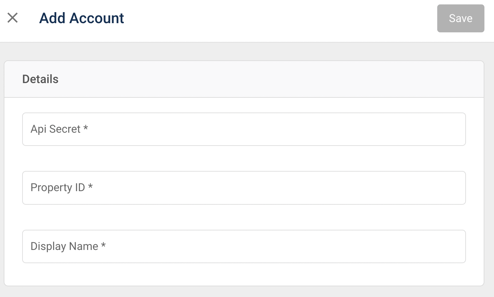
First confirm your API Key then head over Settings > Data Sources > Jetpack > Add Account. Enter the "Display Name" and paste in your retrieved credentials before hitting 'Save'.

Please reach out to your Customer Success Manager who can advise the credentials we require to set up these integrations on the backend and enable reporting in your Organisation.
Visualize this: a new way to view your data
We have upgraded the system we use to produce visualizations in chart and graph widgets. You’ll notice an updated look and feel and also enjoy filtering your data on the fly by clicking fields directly in the visualization.
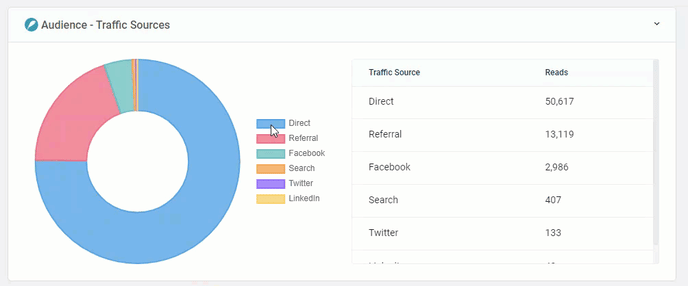
Save time by adding filters to your Custom Report Templates
You probably already know that Templates can save you time when creating a new report. Rather than starting from scratch, you can start from a template and customize as needed. With this release, you can now add filters as part of your custom report template to save even more time for repeat campaign reporting.
Here are a few scenarios where a filter would be useful in your template:
-
An advertiser only wants to see metrics for video views of at least 25 seconds.
-
You only want to show traffic metrics for a specific country or region.
-
You want to highlight article reads of a certain quality.
If you find yourself adding filters like this each time you create a new custom report, you may want to add them directly to your Template.
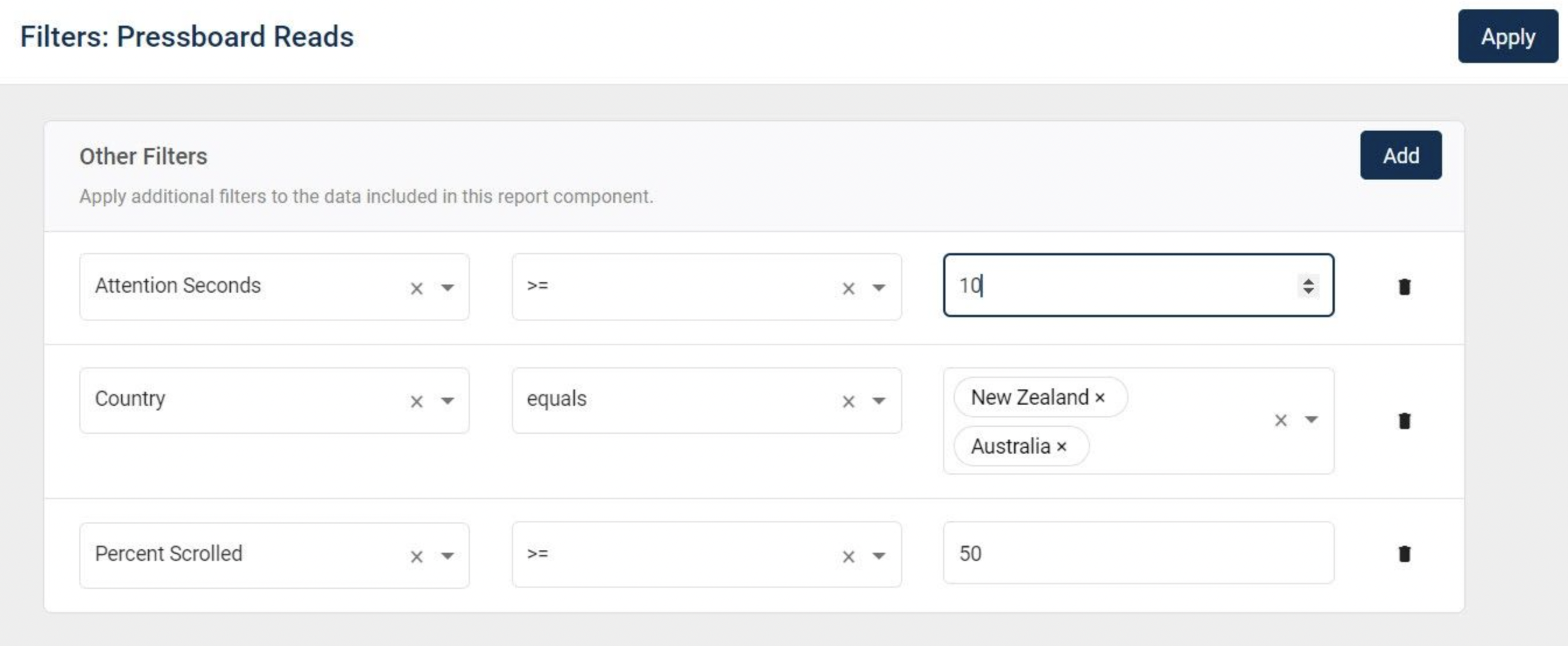
More Raw Data Exports in Story Reports
If you ever find yourself exporting raw data out of Pressboard for use elsewhere — such as an internal BI tool — then you’ll be pleased to learn that we have added raw data export support for TikTok Ads, Twitter Ads, Tweets (Twitter Organic) and Google Ads.
We already have export support for Data Sources including Pressboard Analytics, Pressboard links, Facebook Posts, Instagram posts, Instagram Stories, Google Analytics (Universal Analytics), MOAT, Facebook Ad Sets, Storied, Google Ads Manager, Ad Media, Nativo and Polar (Nova).