Pressboard Links, Sponsored Footers and Tracking Pixels
Here are some common issues Users may experience when utilizing Pressboard Links, Sponsored Footers and Tracking Pixels
Pressboard Links is a feature that allows you to track the Total & Unique clicks (and CTR %) on any hyperlinks you're using across the web. These hyperlinks usually serve one of two purposes: Click out to the sponsoring brand's website or an adjacent partner from their paid article page. OR, taking a reader to the article page from a traffic driver (Native Ads, Newsletter, etc), referred to as an in-bound hypelink click. The ability to track these click engagements arms you with insight on whether or not the sponsored content is working to drive qualified traffic to a brand's site or drive qualified traffic to the paid content. It also provides insight on what kinds of links and calls to action are actually generating clicks by readers of the content.
In order for Prssboard Links to work as intended, the following criteria must be met:
- Pressboard Links must be created and applied to a story in a campaign
- Tracked versions of Pressboard Link(s) must be copied from platform as is and replaced as the new destination URL of the hyperlink(s) on-page or any other environment.
Example of tracked version of hyperlink: https://sr.studiostack.com/c/link?l=292776&s=292788
3. Our proprietary javascript generated by a Pressboard Analytics code profile must be on-page
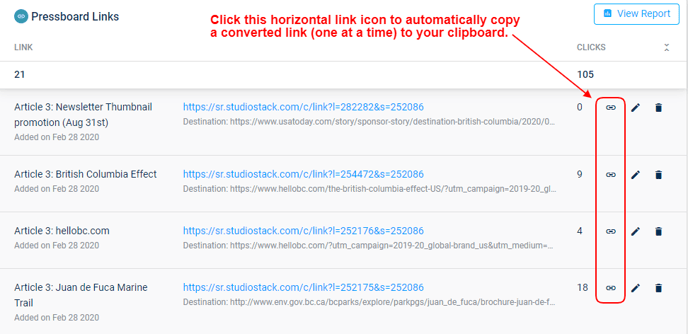
SPONSORED FOOTERS is a feature that allows you to deliver customize-able sponsorship disclosure messages to a paid article page. Pressboard Studio is able to track clicks on these messages and these results can be found in the Pressboard Analytics area of your reporting dashboard under the 'Links' section.
In order for Sponsor Footers to work as intended, the following criteria must be met:
- A Sponsored Footer must be created and applied to a story in a campaign (application occurs exclusively at the Story level but can be created at both the Story and Campaign level)
- The following tags must be placed in the html of your article page:
'Presented by' tag: <div id="pressboard-ad-sponsorship-tag"></div>
Placement: Right below article headline or cover image.
'Footer Message' tag: <div id="pressboard-ad-sponsorship-msg"></div>
Placement: Right after last line of article text (not at bottom of page as readers seldom scroll that far down on a piece of content). Note: The Footer Message tag also serves as the Scroll Depth tag (it's primary purpose) hence why it's placement along with the Pressboard javascript is mandatory. You are not required to create a Sponsored Footer in Pressboard Studio in order to collect scroll depth data.
TRACKING PIXELS - Coming soon.