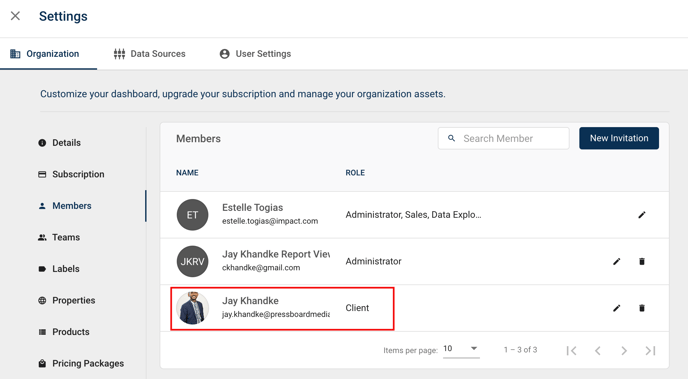Adding Users & Managing Permissions
Manage team members, define user roles, and assign specific permissions across your entire account and individual campaigns.
- Adding Users to Your Organization
- Account-Level User Roles and Permissions
- Campaign-Level User Roles and Permissions
1. Adding Users to Your Organization
Before a user can collaborate on campaigns, add/update publications or review reports, they must be added to your Organization. Once added, users can then collaborate on campaigns and receive notifications.
- Click on your personal User icon in the top-right corner of your account
- Click ‘Settings’, then under 'Organization' tab, click 'Members'
- Click 'New Invitation' and add details such as First/Last name and Email for the new user
- The new user will then receive an email notification prompting them to log-in with a temporary password (Note: Email invite may go to the user's spam/junk folder)



2. Account-Level User Roles and Permissions
Assigning Roles: A user may have one of three roles in Pressboard:
- "Standard": Default role providing partial access, including the ability to create / manage campaigns and view reports.
- "Administrator": provides full access, including the ability to add new Users, manage their permissions, create campaigns and make updates to your account (i.e. edit white-labelling, add credit card for Professional license activation, etc).
- "Client": cccess limited to viewing custom reports as well as creating and viewing Client Orders.
Additional Permissions:
i. Sales - this permission allows a User to create a NEW Client Order. Note: This permission is required to allow Users to select an Advertiser during the process of creating a Campaign, and associate the Campaign with a Client Order.
ii. Data Explorer - allows a User to gain access to two UIs including Widgets & Dashboards.
iii. Data Admin - ability to manage report components and story report settings. Please note this can only be enabled by your Customer Success manager.

To change a user’s role, please follow the steps below:
- Follow the steps above to open the 'Members' section
- Once you search and find the User by name, under the “role” heading, click the pencil icon to edit that user’s role
- Select which role and permissions you’d like the user to have
- Hit ‘Save’
3. Campaign-Level User Roles and Permissions
Campaign-Level permissions are layered on top of a user's Account-Level Role (Standard, Administrator, or Client). Only users with an Administrator or Standard account role can be added as a Member to an individual campaign.
As an Admin of the account, you can add a 'Standard' user to any Campaign and assign one of the Campaign-Level roles (Report Viewer, Collaborator, or Owner). The actions a user can perform, according to their role type, are outlined below:
|
Description |
Report Viewer |
Collaborator |
Owner |
|
Manage Campaign |
✔ |
✔ |
|
|
Pin Campaign |
✔ |
✔ |
|
|
Add new Story |
✔ |
✔ |
|
|
New Custom Report |
✔ |
✔ |
|
|
Export Reports |
✔ |
✔ |
|
|
Edit Brief |
✔ |
||
|
Delete Campaign |
✔ |
||
|
Archive Campaign |
✔ |
✔ |
✔ |
|
Pin Campaign |
✔ |
✔ |
✔ |
|
Filter Campaigns list |
✔ |
✔ |
✔ |
|
View Report/s |
✔ |
✔ |
✔ |
|
Add Report/s |
✔ |
✔ |
|
|
Delete Report/s |
✔ |
✔ |
|
|
Edit Story |
✔ |
✔ |
|
|
Delete Story |
✔ |
✔ |
|
|
Goal Tracking |
✔ |
✔ |
✔ |
|
Add Goal/s |
✔ |
✔ |
|
|
Filter Goals |
✔ |
✔ |
✔ |
|
View Members of Campaign |
✔ |
✔ |
|
|
Add / Edit Members |
✔ |
||
|
Post Comment/s |
✔ |
✔ |
Here's how you can set up your team members with access to to individual campaigns:
A recap on user roles at the Campaign level:
- If you want a team member to have view-only visibility into campaigns and story reports ensure their Role in Organisation Settings is set to 'Standard' and add them as a Member to the campaign with the role of 'Report Viewer'. They will only have permissions to view the reports for published Stories.
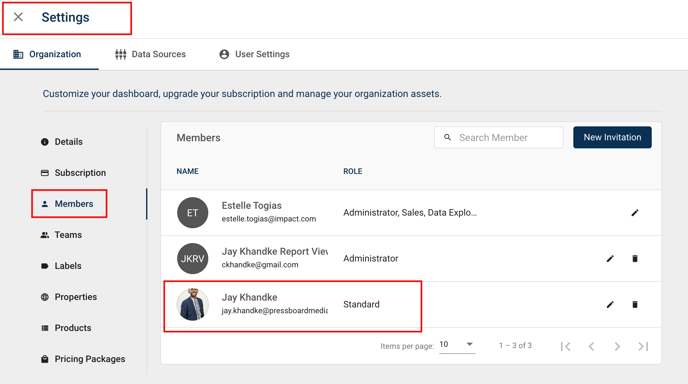
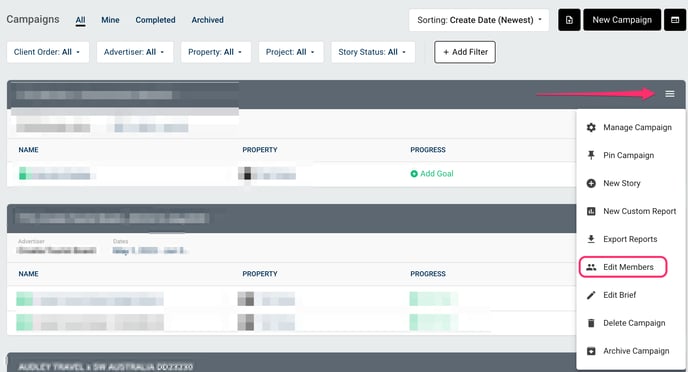
- For members you only want have visibility into Custom Reports (known as 'Share URL'), ensure their Role is set to Client before being added.
- Note, 'Client' user role does not have the option to be added as a Member to a Campaign only to Custom Reports and Client Orders.
- A 'Share URL' (link to Custom Report) can be shared externally and will open in any browser. It is intended for end clients or vendors who will not need access to Pressboard in order to view reports. You should reserve Administrator, Standard or Client user roles to people in your immediate or wider internal teams.