Facebook & Instagram Metrics FAQs
We've compiled the most commonly asked questions related to building reports for FB and IG social content.
 Differentiating between Facebook organic and paid content:
Differentiating between Facebook organic and paid content:
There's two distinct data sources we support to report on Facebook content related to Meta API endpoints. Inevitably both of these data sources are needed to run reports on "boosted" or promoted content.
- Facebook Post: organic page posts
- Facebook Ad Sets: dark ads AND boosted page posts

Ensure you use the terms "Facebook Post" and "Facebook Ad Set" accordingly when searching for report components in the report builder. 
In account > Settings > Data Sources, ensure your Facebook Pages and Ad Accounts are connected before adding branded content Facebook Posts and Ad Sets to campaign reports. 
When to use 'Facebook Post' report type:
You can use the 'Facebook Post' report type when reporting solely on boosted posts. All 'Facebook Post' metrics in Pressboard are an aggregate of organic + paid activity when posts are boosted, some of these metrics include:
-
Facebook Post Impressions, Facebook Post Reactions, Facebook Post Clicks, Facebook Post Comments, Likes, Shares
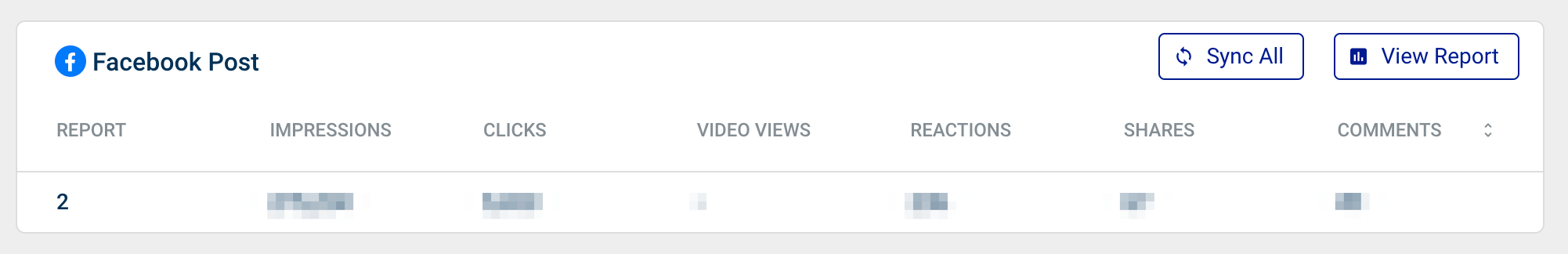
When to use 'Facebook Ad Set' report type:
You can use this report type for both both dark ads driving traffic to branded content and boosted posts. Note, Ad Set metrics pertain only to paid performance thus when spend goes behind page posts the Ad Set report represents the incremental activity driven by the ad after promotion and does not include organic.
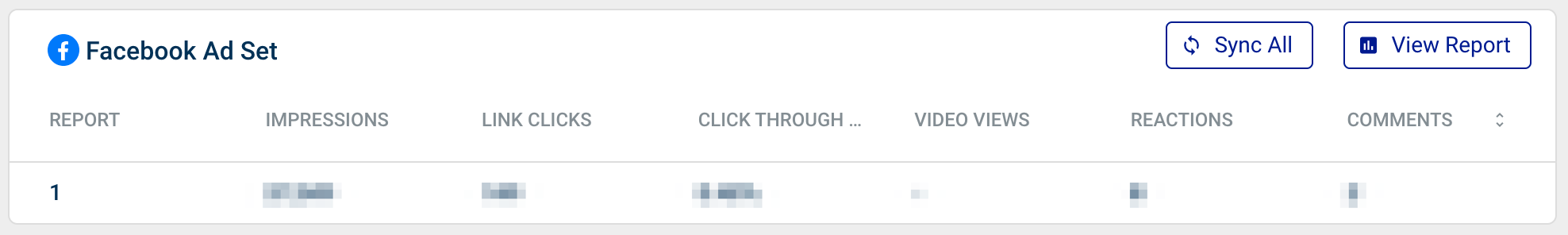
Differentiating between IG organic and paid metrics

 How can I report on dark and boosted IG content?
How can I report on dark and boosted IG content?
For this content you can rely on the Facebook Ad Set reporting cube metrics. API Limitations to combining organic and paid reporting metrics:
There are distinct API endpoints used request data for Facebook and Instagram metrics. As a result, you'll find reporting metrics are organized into separate data cubes corresponding to the APIs, broken down as follows: Facebook Ad Set, Facebook Post, Facebook Reel
To summarise, here's what you need to know:
| Media | Facebook Posts/ Reels |
Facebook Ad Sets |
Instagram Posts/ Stories/ Reels |
| Facebook Posts/Reels organic | ✔️ | ||
| Facebook Posts boosted | ✔️ *Post Impressions | ||
| Facebook Reels boosted | ✔️ | ||
| Facebook or Instagram dark ads | ✔️ | ||
| Instagram organic | ✔️ | ||
| Instagram boosted | ✔️ |
How to deploy Custom Metrics to report on organic & paid:
Meta APIs do not provide a direct way to to report on organic and paid metrics for social content. However, you can easily create a custom metric to combine the data points you need from different report types.
The primary use case for custom metrics is to create a high-level view of performance. If you're aiming for a detailed view of organic and paid activity per post, consider simplifying your reporting model for more efficient analysis. Here's how:
-
Create a Custom Metric: select the metrics you want to track across your Facebook Ad Set and your chosen Instagram report type.
-
Combine with key Dimensions: you can enhance your analysis by pairing your custom metric with any of the following dimensions:
-
Campaign Name
-
Story Name
-
Advertiser Name
-
- Add to Your Report Component or Widget: Once your custom metric is ready, include it in any report components or export widgets.